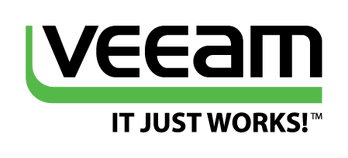Click on the respective images for each tool
Remote control software for PC and Mac
http://www.distantdesktop.com
http://www.distantdesktop.com
ATERA MSI:
An example of the Agent Installer command for a specific customer will look like this:
msiexec /I [File_Path] /qn INTEGRATORLOGIN="" COMPANYID=""
i.e: msiexec /I c:\Setup.msi /qn [email protected] COMPANYID=6
Choco:
powercfg -change -standby-timeout-ac 0
@"%SystemRoot%\System32\WindowsPowerShell\v1.0\powershell.exe" -NoProfile -InputFormat None -ExecutionPolicy Bypass -Command "iex ((New-Object System.Net.WebClient).DownloadString('https://chocolatey.org/install.ps1'))" && SET "PATH=%PATH%;%ALLUSERSPROFILE%\chocolatey\bin"
C:\programdata\chocolatey\choco.exe install firefox googlechrome 7zip.install -y
C:\programdata\chocolatey\choco.exe install adobereader -y
C:\programdata\chocolatey\choco.exe install veeam-endpoint-backup-free -y
C:\programdata\chocolatey\choco.exe install xnviewmp -y
An example of the Agent Installer command for a specific customer will look like this:
msiexec /I [File_Path] /qn INTEGRATORLOGIN="" COMPANYID=""
i.e: msiexec /I c:\Setup.msi /qn [email protected] COMPANYID=6
Choco:
powercfg -change -standby-timeout-ac 0
@"%SystemRoot%\System32\WindowsPowerShell\v1.0\powershell.exe" -NoProfile -InputFormat None -ExecutionPolicy Bypass -Command "iex ((New-Object System.Net.WebClient).DownloadString('https://chocolatey.org/install.ps1'))" && SET "PATH=%PATH%;%ALLUSERSPROFILE%\chocolatey\bin"
C:\programdata\chocolatey\choco.exe install firefox googlechrome 7zip.install -y
C:\programdata\chocolatey\choco.exe install adobereader -y
C:\programdata\chocolatey\choco.exe install veeam-endpoint-backup-free -y
C:\programdata\chocolatey\choco.exe install xnviewmp -y
| byte_harmony.heic | |
| File Size: | 106 kb |
| File Type: | heic |